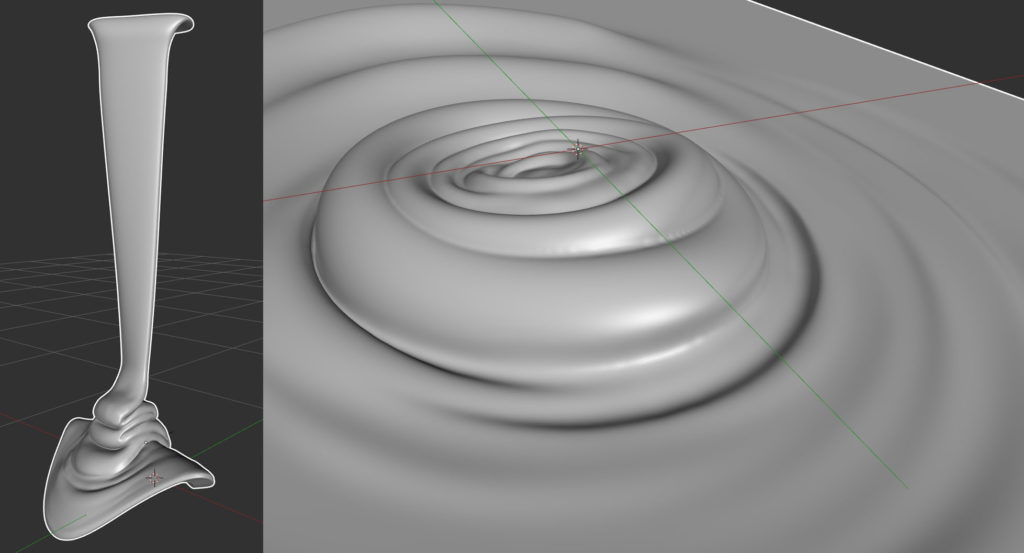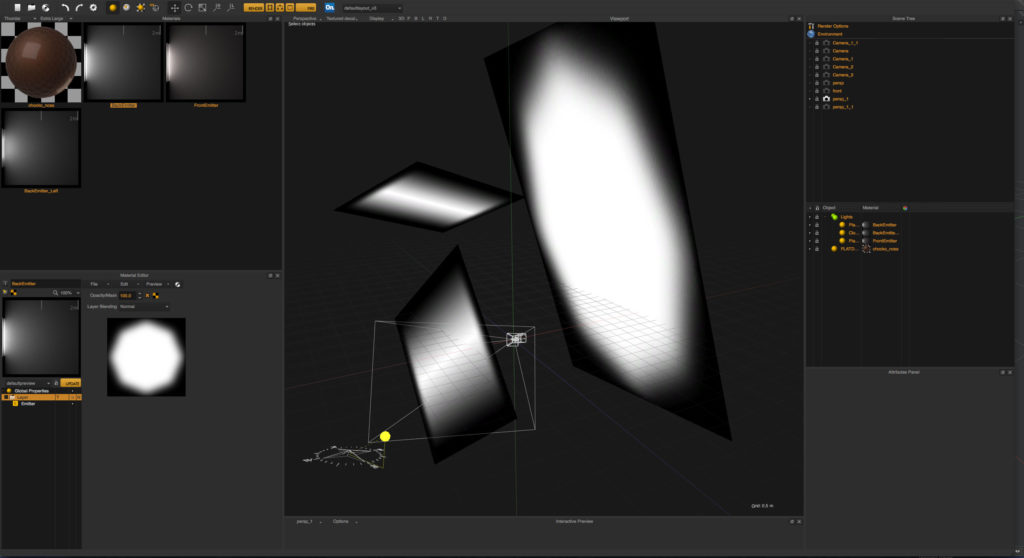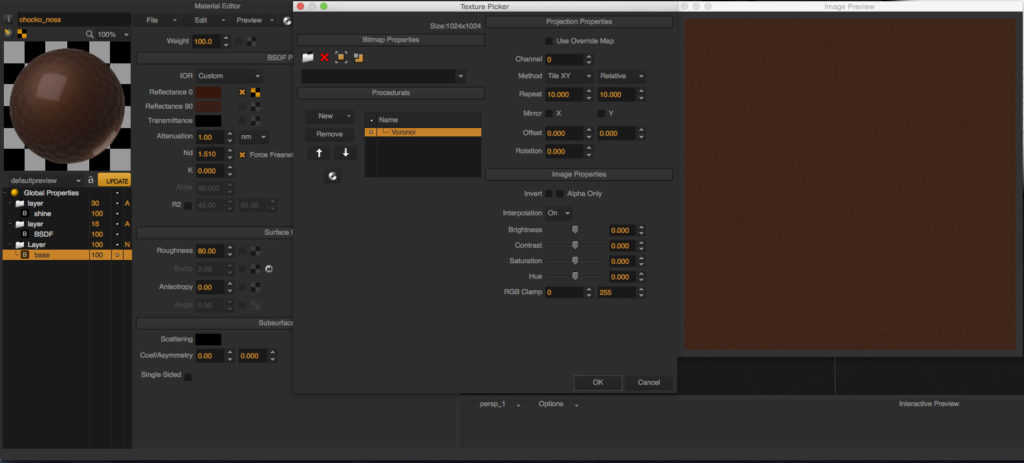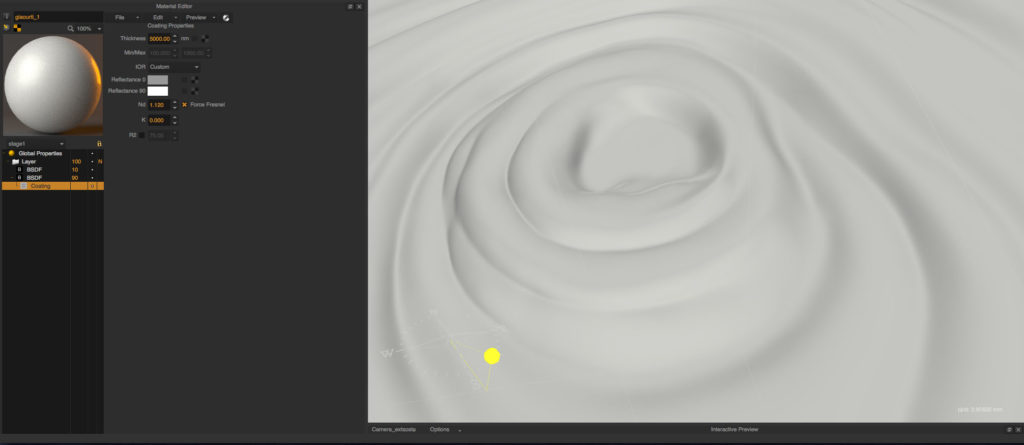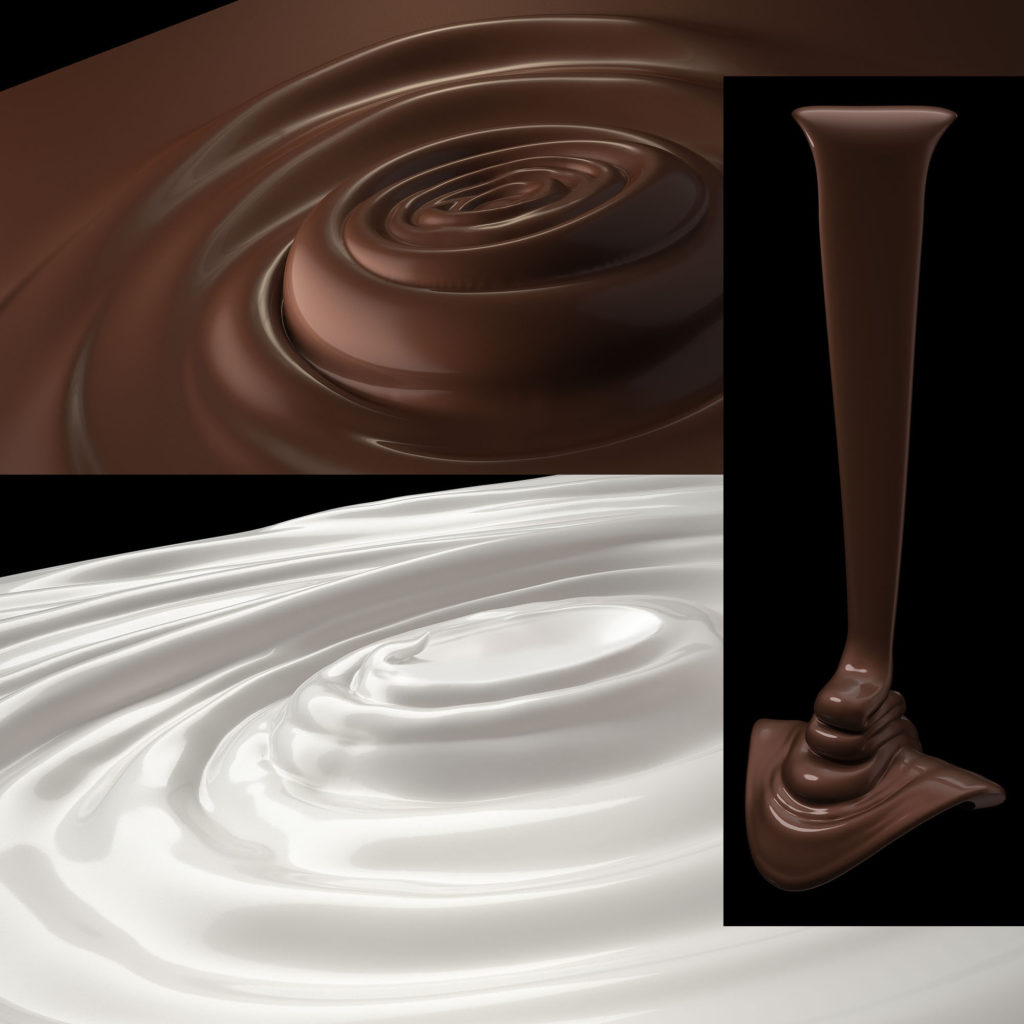Hi everyone,
Happy new year and happy new CG projects with Maxwell 🙂 In this post you can check out two great examples of product design for advertising, both for Danone and by Maxwell expert users and friends from Clip Studio.
![]() Clip Studio is a freelance illustration studio specializing in 3D CG images for advertising purposes. With an extended experience of more than 20 years in computer graphics, they provide the creative industry with high-quality images. Their skills include 3D modeling, lighting, texturing and rendering, as well as image manipulation and retouching.
Clip Studio is a freelance illustration studio specializing in 3D CG images for advertising purposes. With an extended experience of more than 20 years in computer graphics, they provide the creative industry with high-quality images. Their skills include 3D modeling, lighting, texturing and rendering, as well as image manipulation and retouching.
Now we give the floor to the artists who will take us through the process of creating Danone Activia and Danone Fondue visuals that ended up in stores!
The agency created a visual that was approved by the client. Then, we were assigned the difficult task of visualizing in 3D the same cut/paste image.
Agency visuals
It is important to get approvals at different stages of the work process, for example after modeling/sculpting all parts, setting up the camera to match the visual, texturing and lighting. The agency/client can comment and feel sure that everything is going according to plan.
Modeling
Usually, we import models and camera in Maxwell | Studio for lighting set-up. This workflow proved easier and less time-consuming for us than working with plug-ins. After the “reference file” addition, apart from keeping mxs files small, we can experiment with materials and lights right from the start when the model is in a rough stage. This is very convenient for both the modeler and the renderer :-), no worries for either of them.
Lighting
3D illustration for advertising, demands, in our case, extreme realism. This has never been a problem for Maxwell. Lighting setup is as easy, or difficult, as in a photographer’s studio. You can read or watch videos of photographers and apply the same rules in the virtual studio inside Maxwell. Very helpful!
The special feature of opacity/mask in lights came in really handy in this project.
Real lights have different intensities from the center, where the lamp is located, to the edges. Soft-boxes diffuse light to create a uniform intensity but still, the difference is visible in reflections, compared to unmasked rectangular lights. Edges are extremely hard. We experimented with light intensities and then masked them out to create the same reflection effects as in the agency’s visual.
Lighting setup of chocolate pool with light masks in use
Materials
Having all materials in a dedicated library helps us when dealing with similar assignments. Throughout the years we’ve created quite an extended collection of materials, many of them came from Maxwell’s material library. It is our starting point!
One feature we make use of in textures is procedurals. In the case of chocolate, we used Voronoi procedural to achieve this subtle grainy texture of cooked cream. Another useful feature is the coating layer. Very handy in our yogurt texture!
Chocolate material showing procedural Voronoi setup.
In the yogurt material, we used a coating layer to make it shiny and appealing.
Rendering
In large projects like these, we use external renderfams. We send files with the Multilight feature checked and all channels needed for the compositing part, usually just the alpha or custom alphas. In other cases when there are multiple objects we may use the Extra Sampling feature.
Raw renders
Compositing/retouching
So, all models are rendered and ready to shape the final image.
One trick we’ve discovered is using Multilight to play with brightness/contrast without losing quality.
We boost the main light and use the saved image with Soft Light blend mode. Or in other cases, change the Response to one of Agfapan black and white configurations and apply them in Overlay blend mode. The good thing is that variations are limitless.
Final words of wisdom
When the rendered result demands photorealism, Maxwell is the tool to go.
It is simple to learn and setup but, very powerful regarding materials and lights behavior. We started using Maxwell since it’s beta edition and stack with it ever since. If you know basic rules of photography, and this is an advantage for any renderer, this program will make your life easy!