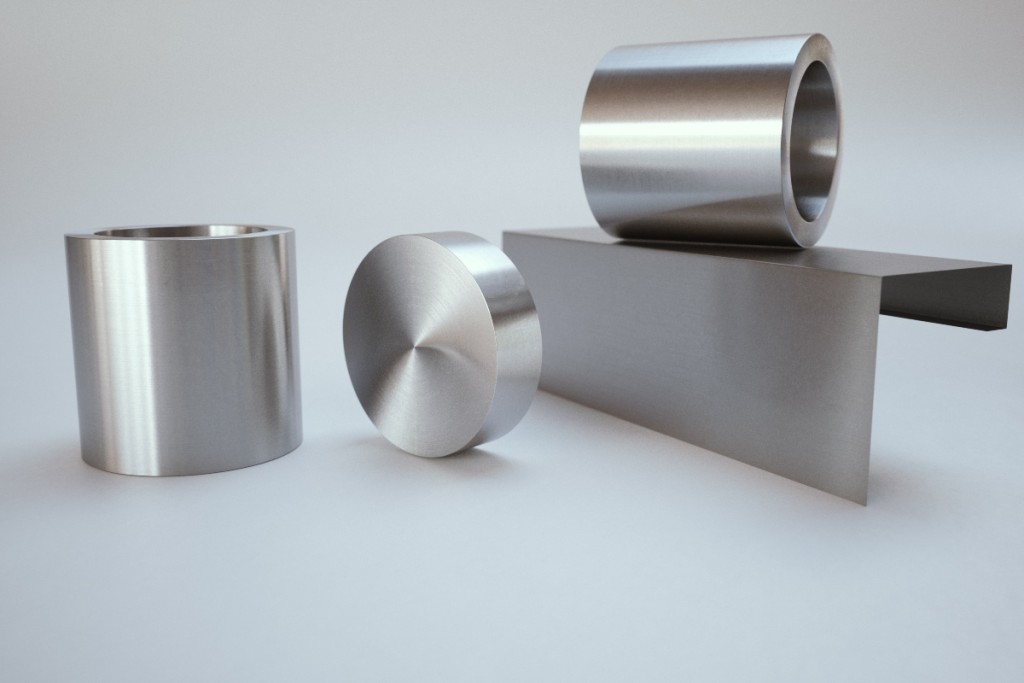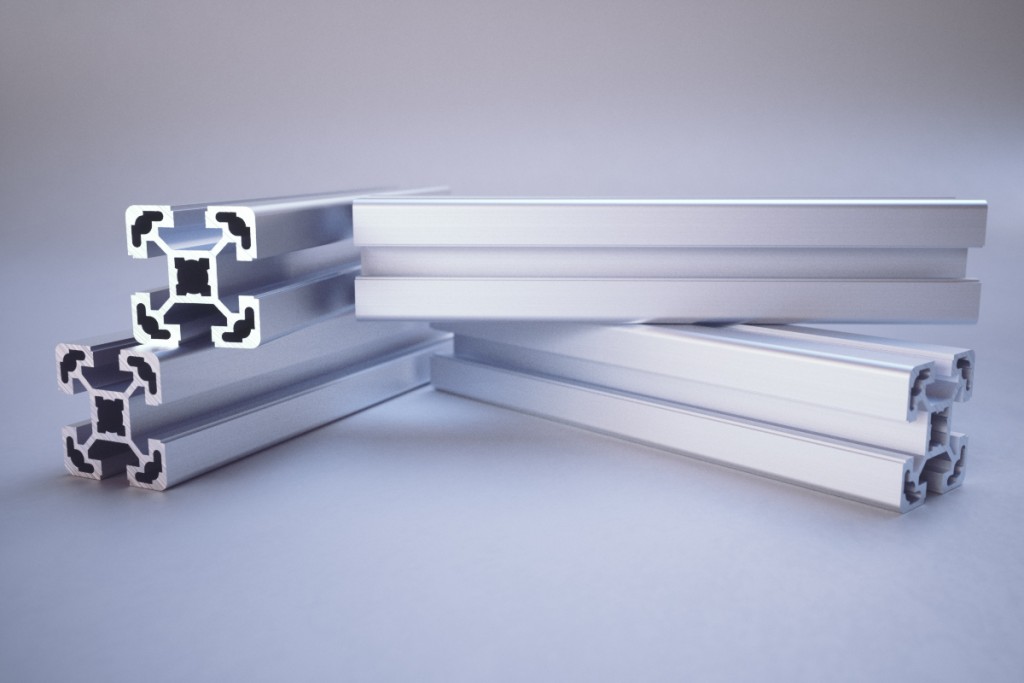Hello everyone!
This week we are happy to welcome on the blog our friend Mihai Iliuta. Mihai has recently created Maxwell Zone – a hub for Maxwell tutorials, tips, discussions and a 25-hour video course. We caught up with Mihai about his project and future plans, and also managed to squeeze a few rendering tips out of him as well. Take heed, Mihai is one of the most talented Maxwell Render users in the universe! Enjoy!
 Mihai Iliuta
Mihai Iliuta
With a background in graphic/UI design, Mihai started diving into 3D and rendering over a decade ago and has been doing product and archviz for a number of years. He is a Maxwell user since its early beta days in 2004. From 2009-2015 Mihai worked for Next Limit Technologies where he was responsible among other things for quality control and testing of Maxwell Render, and collaborating closely with the development team on the implementation of new features and workflows. Now he runs the site MaxwellZone – a hub of useful information, materials, models and other goodies related to Maxwell Render.
MaxwellZone
 I’ve had this idea for a long time but never had the time to materialize it.
I’ve had this idea for a long time but never had the time to materialize it.
There wasn’t really a site dedicated to Maxwell Render content, be it tutorials or training or materials, models and so on. So I decided to make one myself.
Right now it’s just starting out really but I intend to make it grow and continually add stuff to it. By the way, I more than welcome any help Maxwell users might like to offer, if it’s about writing a tutorial or a making-of, or if they want to create products for the shop, or just spread the word about the site. If you’ve created a nice material you’re proud of, why not share it with the community, either for free or for a cost.
What do you offer for free?
I’ve made 4 pretty comprehensive tutorials which you can read on the MaxwellZone blog, and time permitting I will add more of course. There is also a general forum where anyone who is registered can post. So again, if you want to let me know what kind of tutorials you’d like to see, or what materials you’d like to see in the shop for example – get in touch! Either through social media (Facebook or Twitter) or the forum on MaxwellZone.
Basics & Beyond Course
I originally planned to record about 15 hours or so, and it finally ended up being over 25 hours….I try to break down the topics in what I think is a logical flow for someone new to Maxwell, or even new to rendering. Many times it makes no sense to explain Y if you don’t first explain X.
I decided from the beginning to make it very comprehensive and cover a lot of topics that aren’t really specific to Maxwell, but rather topics that help to develop a sense of how to create a compelling image.
It doesn’t matter that the final pixels are generated by a DSLRs sensor, or a CPU. The important thing is to communicate something visually. And Maxwell, after having first revolutionized the rendering world really, is still in my opinion the renderer that gets the least in my way. I’ve tried the new kids on the block and they feel clunky and awkward, especially in regards to creating materials.
Quality -wise, I’m sure most would agree that Maxwell is still on top. After 12 years, in this field, that’s incredible.
The second benefit of the course is that anyone who subscribes gets 1 year access to a private forum where they can ask me anything regarding their Maxwell projects, get help with a certain scene or material etc. So I think it combines the best of the self-paced video training approach and the live workshop approach.
MaxwellZone Shop
Right now in the shop there are the three Vizpark vegetation collections, and a few metal and leaf materials. And the training course. I’ll soon be adding an entire volume of models, converted to Maxwell by me. And more materials. And another tutorial series, to try and elucidate the mystery of creating different SSS and thinSSS materials in Maxwell. So lampshades, leafs, marble, orange juice etc…I think SSS materials in Maxwell is really the most complex area, because so many material parameters interact, in often mysterious ways. So I’m going to try and clear all that up.
VIZPARK
Vegetation libraries for grass, trees, plants…high-quality geometry with high-quality Maxwell materials, thanks to VIZPARK and MaxwellZone.
I thought that high-quality vegetation for Maxwell is really hard to find, and I really wanted to add that to the “repertoire” as one of the very first things on the site. Looking around at different collections, I thought the VIZPARK ones are really nicely modelled, very detailed, so I contacted them and started converting all the collections. I did quite a bit of testing at first to figure out a way to have the fastest thinSSS rendering and I think the approach I used for the materials worked out very well. That’s going to part of the SSS tutorial I mentioned.
3 tips for Quality Renderings
Alright, I’ll make it a countdown:
1) Sampling Levels
Not everything needs to be rendered to SL 18, or more.
I’m not sure why in the world of unbiased rendering people tend to see noise reduction as a deadly sin. In most cases, a little noise can easily be handled. The time difference can be HUGE between SL 16 and 19, while the noise difference can be tiny. Also, use custom alphas for quick selections to apply different noise reduction settings to different parts.
Use the new Extra Sampling feature to optimize your render time. In many cases it can actually be quite efficient.
3) Multiple types of emitters
If you are combining multiple types of emitters in your scene, especially if it’s an interior and you have lets say Physical Sky, or IBL, together with regular emitters – know that this is by far the most inefficient way to render in Maxwell.
It will actually be a lot faster to render the emitters only to say SL 15 (even in an interior, it will look clean by this SL, with emitters….amazing but true), while doing a second separate render only with the Physical Sky, which you can let render to SL 18 or so, in case of an interior. Then combine the renders in post. Of course, saving the output first in 16bit half float EXR (adequate for 95% of cases), or as 32bit EXR. 32bit is really if you want to do extreme exposure changes in post. Otherwise 16bit half float will be more than adequate, even for pretty large exposure changes. Careful not to confuse 16bit integer (TIFF, PNG…), with 16bit half float EXRs.